Scala - Getting Started
This is the first post in a series of blog post on Scala. In this post, we’ll go over setting up Scala on a Mac. I believe the process must be similar for other Operating Systems as well.
1. Download Scala binaries from here
Download the tar in Option 1 from the image below.
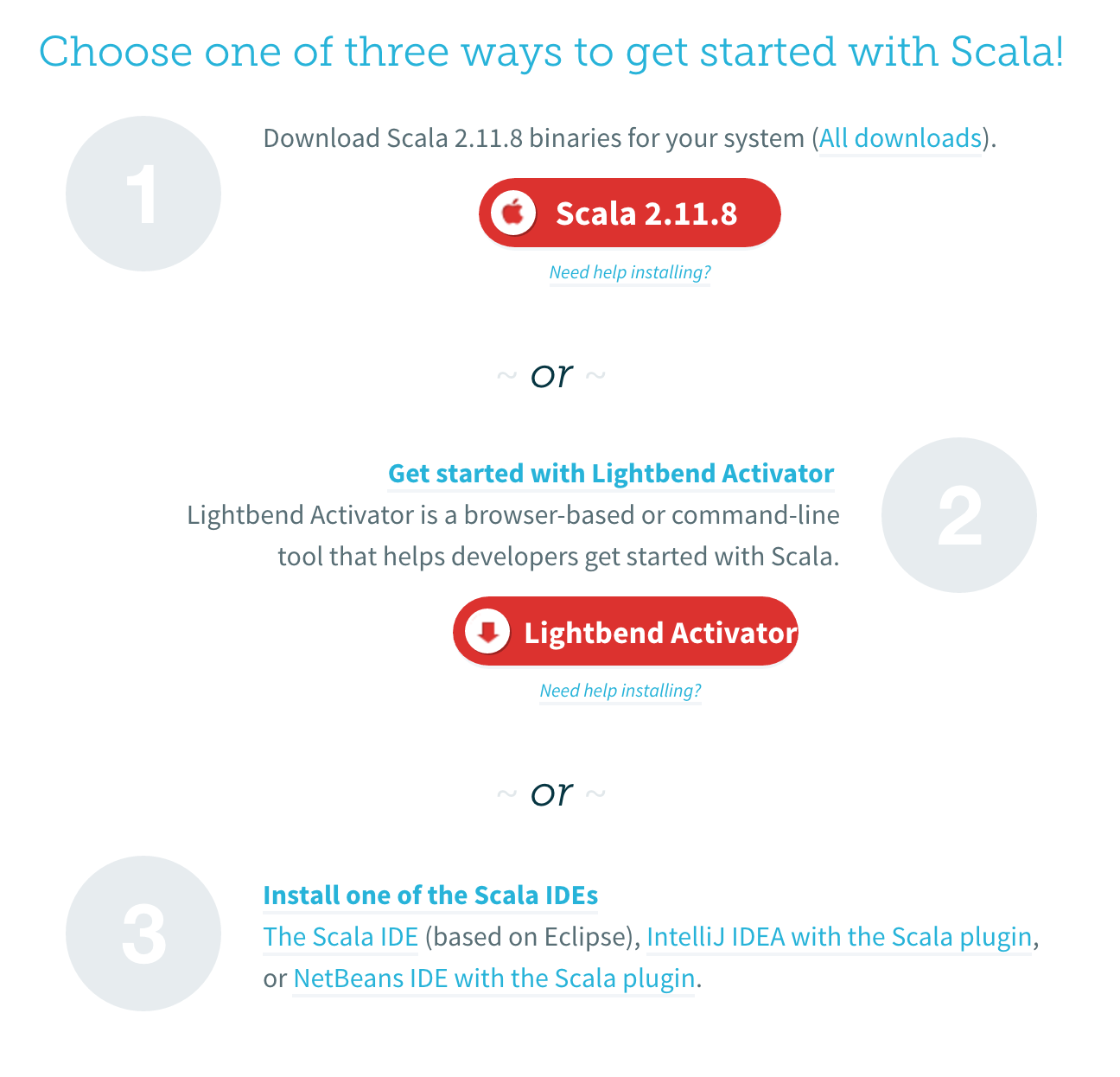
2. Unpack it
- tar zxvf fileNameHere.tgz
3. Change your PATH variable
- SCALA_HOME = /path/to/scala
- PATH = $PATH:/$SCALA_HOME/bin
4. Start REPL
Since Scala is an interpretive language (it is also compile-able), you can try it out using a REPL (Read-Eval-Print-Loop). This is an easy way to quickly try out a function or a logic in your mind. Just type scala on the command-line -
- scala
5. Resources
I’d recommend a couple of resources to help you get started -
-
A Coursera Course on Functional Programming Principles in Scala by Martin Odersky.
-
Scala for the Impatient book by Cay S. Horstmann.
Happy Learning!
Kaushik Rangadurai
Code. Learn. Explore
